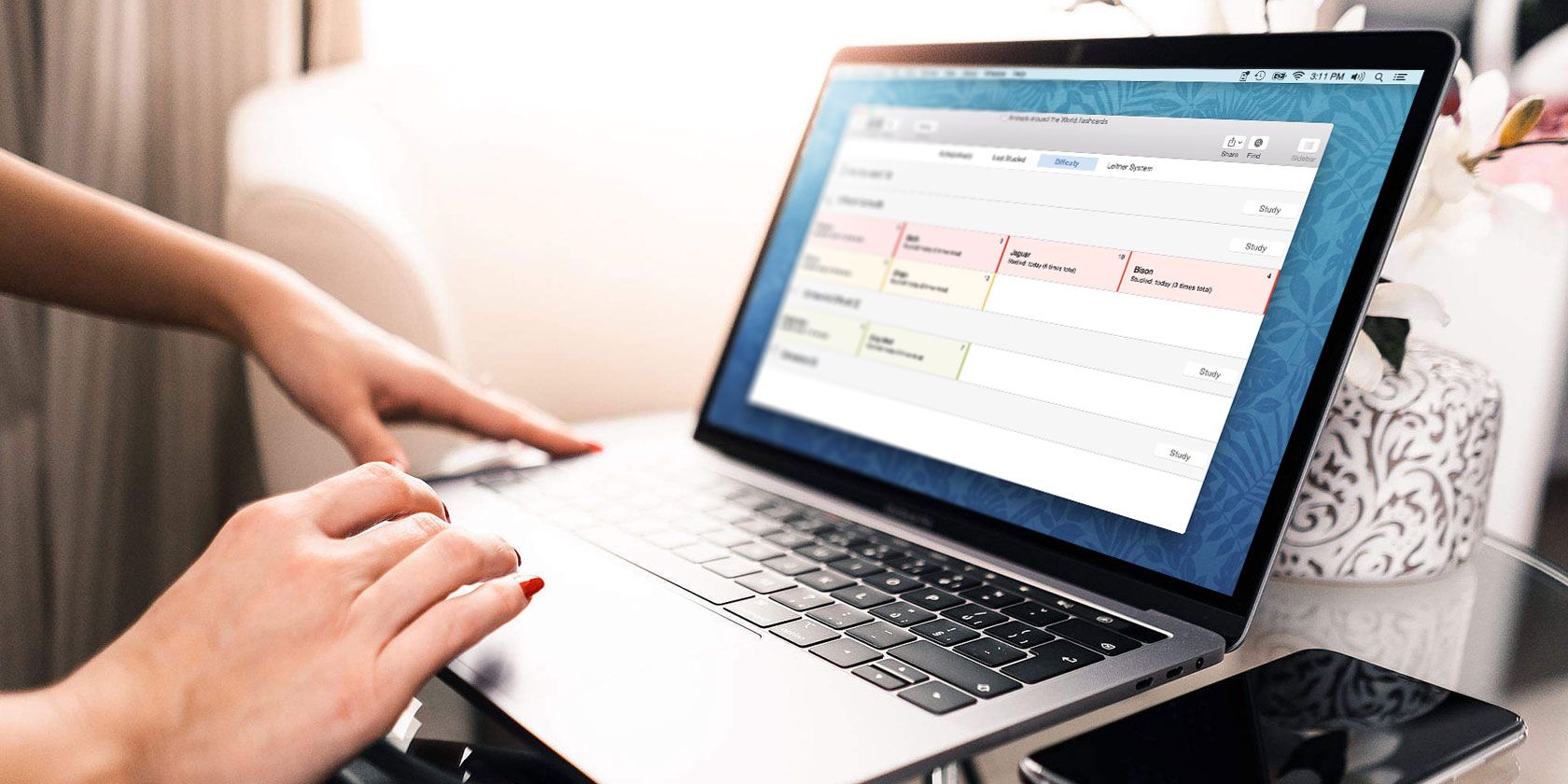
You need to learn and memorize information quickly to meet a deadline. Your chest tightens with anxiety! The material is tough, and you just don’t know the best approach to get it all into your brain.
Most of us have experienced this feeling before. With the need to acquire information quickly, convenience matters. Fortunately, to resolve situations like these, several developers have made flashcard apps to make studying faster.
Still, with consistently competing applications, it can be difficult to find your preference. To help make your decision, let’s look at the top flashcard apps for Mac and see which one is best for you.
1. Anki
Anki stands out as the biggest legacy application on this list. With a variety of features and synced access across multiple device types, Anki leads in value.
How Does It Feel
Anki functions foremost as a very minimalism-inspired study app. When you first open Anki, the launch page of all your included decks appears along with a basic summary of your daily progress. You can then jump into reviewing, creating, or acquiring different cards.

The studying portion flows really easily. If you don’t want to use the mouse, both the space bar and the enter key function as a mouse click. The tab key also serves to navigate between options if you don’t want to click.
When you select your answer, you choose what best suits your knowledge level. With this combination, Anki automates your review process incredibly easy.

After you finish, you can spend some time looking over the stats of your study time (whether a single deck or your entire collection). Anki provides seven data points to help identify patterns and areas to improve. If you need to keep a record, the entire data set exports as a PDF file for easy access.
Anki’s Summary
If you’re looking for a program with the biggest flashcard library, Anki offers the best free option for Mac users. As a program, its an easy pick-up with plenty of customization for any study field.
Download: Anki (Free)
2. AnkiApp
AnkiApp actually has no affiliation with Anki, but it does bear some resemblances. Despite this, AnkiApp has done enough design alternation to make it a simplified but visually-friendly flashcard app.
How Does It Feel
AnkiApp strives for a quick compact view at start-up. The dashboard on launch tells you about your latest efforts via a bar graph and your most recent numbers. You won’t be spending a ton of time on the dash, but it makes sure that you know where you’ve been.
AnkiApp does possess a few more limitations when writing your flashcards. If you need to do a basic flashcard with a tiny bit of media, it can support you there. If you miss the ability to introduce some style coding from Anki, AnkiApp doesn’t allow for it at this time. Instead, it favors readability with larger buttons and very clear graphical text.
Going through a study session also doesn’t feel as quick since AnkiApp mostly supports the mouse. You can still use the space bar, however, to initially flip the card.

AnkiApp stands out primarily for its color features. You can shift between a mildly different light mode which basically replaces blue with orange, but you can also take advantage of night mode to reduce eye strain. If you’re reviewing a ton of material consistently, it can be a welcome save for your eyesight.
AnkiApp’s Summary
While AnkiApp rides the coattails of Anki in many regards, it deserves some recognition for its focus on making a visually engaging but simple app. It may not possess all the features of its competition, but it has made itself very user-friendly and easy-to-read meanwhile. If you don’t need a ton of data charting afterward, it can easily help bridge your study needs.
Download: AnkiApp (Free)
3. Flashcard Hero Lite
For our last app, Flashcard Hero Lite deserves some special acknowledgment for its design difference. While keeping the spirit of flashcards, the app has chosen to take on a PowerPoint inspiration.
How Does It Feel
After getting past the initial project screen, the app breaks down into writing, progress, and studying. The writing portion features a simple editing interface, and there’s no image insertion (you can still download cards with images) allowed in the base version of the app. The addition of multiple-choice as a listing option does allow for some welcome variance to the typical check-and-see routine too. Otherwise, the writing process follows a basic question and answer template.

The progress section of the app has four different categories: spaced repetition, difficulty, last studied, and alphabetically. All of the options allow for immediate studying, so they’re easily interchangeable based on need.
The study portion was the most radical departure from any of the other apps. While studying, you can either use a cover sheet to test yourself, fill in the answer, or answer multiple-choice questions versus simply flip to reveal an answer. For those with an iPad or iPhone, an iOS app addition can turn both device types into a remote control.
Additionally, importing material from Flashcard Hero, Quizlet, or previous flashcard files functioned incredibly smoothly. If you need even more material, here are some amazing flashcard additions to fill your flashcard library with.
Flashcard Hero Lite’s Summary
Overall, Flashcard Hero Lite serves as a very convenient go-between for someone needing a much more visually tangible addition. While the free version lacks basic media insertion, it includes a few alternative study techniques that the other apps don’t. It’s a worthwhile consideration for some variance in your study routine.
Download: Flashcard Hero Lite (Free for Lite, $7.99 for the full version)
Better Studying Success With Flashcards
For anyone needing to quickly study some material and build a routine, these Mac apps will help you get to your next proficiency level. If you’re a student needing some additional educational apps to help get you through your day, look at these best apps for students.
Read the full article: The 3 Best Flashcard Apps for Mac
from MakeUseOf
https://www.makeuseof.com/tag/best-flashcard-apps-for-mac/



No comments:
Post a Comment